Flux AI
Flux AI is an open-source image generation tool that offers a variety of model options to meet different creative needs.
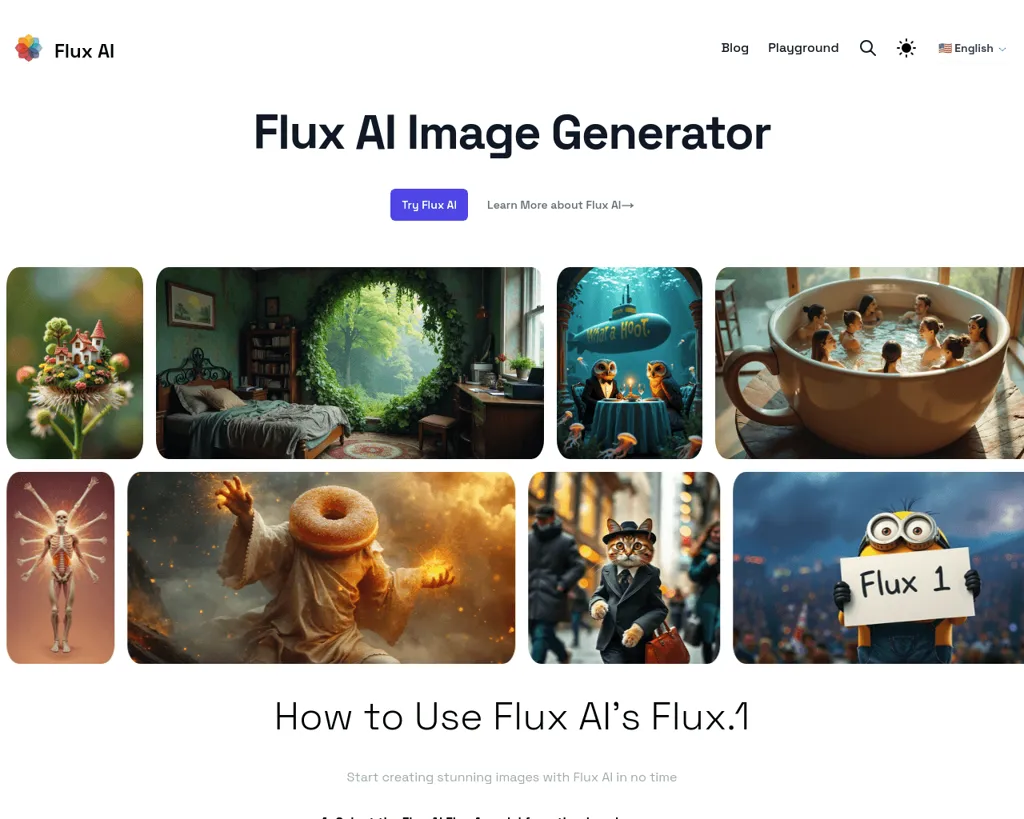
Introduction to Flux AI
Flux AI is a powerful image generation tool that utilizes the Flux.1 model to create a variety of stunning images. Users can generate high-quality visual works simply by providing a text description, making it ideal for individuals and teams in need of creative design.
Flux AI Pricing
Currently, the editor sees that the platform is completely free to use, and testing shows that the generation speed is average.
Flux AI Features
- Precise Text Rendering: Flux AI creates clear and readable text in images, suitable for designs that require text.
- Complex Composition Ability: It can accurately depict complex scenes and perfectly understands spatial relationships.
- Improved Human Sketch Accuracy: Renders human features (such as hands and faces) more realistically.
- Diverse Model Options: Users can choose from different versions of Flux based on their needs, such as [dev], [pro], and [schnell], each version offering unique features.
Flux AI FAQ
What is Flux.1 of Flux AI?
Flux AI's Flux.1 is an open-source image generation model made by Black Forest Labs, capable of generating images from text.
How to use Flux AI's Flux.1?
Select the Flux AI model, input your image description, and then click the "Generate" button.
What kind of images can Flux AI's Flux.1 generate?
Flux AI can handle a variety of image requests, from landscapes to detailed scenes.
Is Flux AI's Flux.1 free?
Yes, the Flux AI model is open-source and users can use it for free.
Can I use images generated by Flux AI for commercial purposes?
Commercial use requires ensuring compliance with Flux AI's licensing agreements; it is recommended to review the relevant terms.
What are the differences between Flux AI's Flux.1 [dev], [pro], and [schnell]?
Each version offers unique features, such as fast generation and high-quality images, allowing users to choose the version that suits their objectives.
Steps to Use Flux AI
- Select the Flux AI's Flux.1 model from the dropdown menu.
- Enter your image description in the prompt box.
- Click "Generate" and wait for the image to appear.
Main Pages of Flux AI
With Flux AI, you can easily realize your creative ideas. Visit the official website for more detailed information and start your image generation journey.